|
|
SpamKiller 4.0
by Alan German
 I may not be the best person to
review McAfee's SpamKiller program. I certainly get
lots of Spam, but most of it is filtered by my ISP's mail
server before it can reach my inbox. So, poor old
SpamKiller has to deal with (presumably) the tough stuff
that creeps through the initial filtering system.
On the other hand, this may well be the situation for
many users, so it may not be such a bad real-world test
of the software's capabilities.
I may not be the best person to
review McAfee's SpamKiller program. I certainly get
lots of Spam, but most of it is filtered by my ISP's mail
server before it can reach my inbox. So, poor old
SpamKiller has to deal with (presumably) the tough stuff
that creeps through the initial filtering system.
On the other hand, this may well be the situation for
many users, so it may not be such a bad real-world test
of the software's capabilities.
My interest in the
program was certainly sparked by the fact that, over
time, more and more Spam is squeezing through my ISP's
filters, so I need some additional help in trapping
unwanted messages. The basic premise for SpamKiller
seems reasonable for the purpose. Each day, when I
connect to the Internet
through my ISP, SpamKiller goes to McAfee's web server
and downloads an up-to-date set of mail filters.
The program subsequently applies these filters in order
to separate all the incoming mail into valid messages and
Spam.
SpamKiller's installation
process is simplicity itself. The program is
relatively small and installs very rapidly, taking less
than a minute on my machine. Particularly
impressive is the fact that many of the required settings
are determined automatically. Firstly, the
getting-started wizard gave me the option of importing my
address book as a set of "friends", messages
from whom would automatically be accepted. I actually chose
to bypass this option because I use a fairly large E-mail
distribution list such that most of the entries in my
address book are for outgoing rather than incoming
mail. The wizard next found that I had Outlook,
Outlook Express and Eudora installed on my machine, had
E-mail accounts set up on two of these, and asked which
account I wished SpamKiller to filter. I selected
my regularly used Eudora account. While
automatically retrieving the account name and logon ID
from the values already being used by Eudora, the wizard
asked me to enter my password as this was not permanently
set in my mail program. Next I indicated that I had
dial-up rather than a direct connection to the Internet,
and selected the appropriate telephone number to call
from a pick list determined by the wizard. Finally,
I was reminded to turn off automatic mail checking by my
mailer since SpamKiller wants to be the first to look at
and filter all incoming mail. SpamKiller was now
all set to go.
But, before we look at
the program itself, there's another feature that deserves
a word - McAfee.com SecurityCenter. This
application loads itself into the Window's toolbar and,
provides quite a nice interface for obtaining updates,
accessing on-line information about viruses and news
about various security threats. It provides a set
of coloured bars indicating the level of protection
present on the computer
against viruses, hackers, Spam and something it calls
"abuse". My anti-abuse index was 1.0, and
in the red, not surprising since this is the first I had
heard of "anti-abuse" software! The issue
seems to be vulnerability to malicious web sites stealing
personal information when an individual visits such a
site. Of course, McAfee were more than willing to
offer a solution to my new dilemma since they have such
software available for purchase.
On the positive side, my
anti-virus, anti-hacker, and anti-Spam indices were all
10.0, with a full green bar highlighting the good news.
While SpamKiller had a green circle indicating that it
was protecting my mail system, VirusScan Online and
Personal Firewall Plus both were red-circled as not
installed. My high security levels here evidently
were due to the fact that I have VirusScan installed (but
not the on-line version) and ZoneAlarm (the competition!)
in use as a firewall. Information provided on the
latter is that the version was up to date; however, this
isn't too accurate. The particular version of
ZoneAlarm I am using is actually an old one since a
couple of updates that I tried seemed to install
correctly, but prevented me from running any other
applications under Windows 2000. Consequently, I
reverted back to a version that didn't have such
problems. The older version doesn't seem to be a
problem. I ran SecurityCenter's probe (http://www.hackerwatch.org/probe/) and everything checked out as
secure, hence the pretty green bar for my anti-hacker
system.
While this is a nice
interface, I doubt that I would make much use of
it. SpamKiller also has an update button so I could
use this directly without using SecurityCenter.
After a while SecurityCenter became a bit of a nag,
always wanting to check for updates, and occasionally
popping-up a "Medium Virus Advisory" message,
providing background information on some virus or other,
but nothing to do with any actual threat. The good
news is that you can configure SecurityCenter and turn
off the automatic check for updates. Anyway, enough
of the extraneous stuff, let's see how SpamKiller
actually performs...
The program has a toolbar
across the top of the window that includes icons for
checking mail in the active account, checking all
accounts, deleting and printing messages, running the
default E-mail program, and accessing on-line help. There
is also a set of icons down the left side of the window
that allow the user to check settings for SpamKiller and
the available E-mail accounts; view lists of the mail
filters and updates that
have been received, and a list of designated
friends. Finally, there are icons to view either
killed mail items (Spam) or live mail items (messages
that have passed through the current set of filters and
are available on the mail server).
Manually checking the
default settings after installation of the program showed
that SpamKiller was to report new E-mail, possible Spam,
and killed Spam; all new filters were set to kill Spam,
and the program was to check for updated filters
automatically. There was an option to receive mail
"from friends
only" that I left unchecked. Messages larger
than 100KB were to be skipped, but I opted to turn this
off. Copies of killed messages were to be retained
for 30 days and then automatically deleted.
Checking the settings for
my ISP's E-mail account showed that the address of the
POP3 server for incoming mail, and that of the SMTP
server for outgoing mail, had been pre-determined from
the values set in Eudora. Mail checking was set to
take place when an ISP connection was established, and
every 10 minutes thereafter. I reset this to manual
checking only since this is the way I normally access my
mail.
A quick look at the
current set of filters showed a long list of items,
including trapping mail from users with names containing
xxx, or being blank, and coming from domains ending with
admail.com, enterfoldslive.com, onestopshop.net,
and so forth. So, it's pretty clear how SpamKiller
tries to filter out unwanted mail.
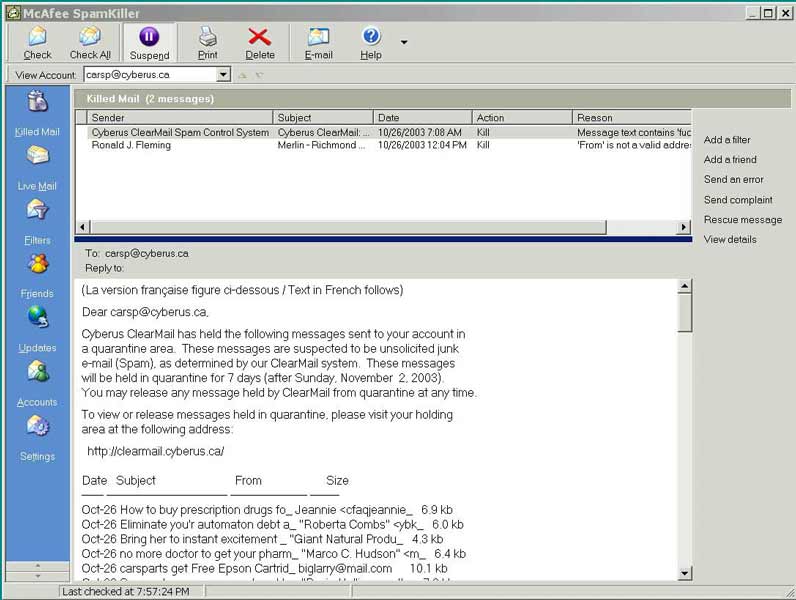
My first attempt to use
SpamKiller proved interesting. There were nine
incoming messages; two were trapped as Spam, and seven
weresupposedly valid messages. Neither of the
"Spam" items was in fact Spam. One was a
daily message from my ISP providing me with the headers
of Spam mail that their filters had trapped. This
was caught by SpamKiller because the "message"
contained the F-word which, of course, was actually in
the header of a Spam message that had already been
filtered out of the message stream. Quite
impressive really, because the word was spelled out,
interleaved with hyphens, along the lines of:
F-U-*-*-I-N-G. The fix to this minor problem was to
add the address of my ISP's messaging system to my list
of friends.
The second message was
trapped because "From was not a valid
address". Viewing the details of the message
header showed that the problem was a double period in the
sender's E-mail address. This particular message
came from a listserver and I'm not sure if this was a
typographical error or an attempt by the sender to mask his true
E-mail address. Either way, SpamKiller's filters
didn't like the invalid format. SpamKiller is
supposed to allow such false positives to be rescued;
however, in my case, hitting the "Rescue
message" button produced: "Mail transfer error,
code 501. 501 Syntactically invalid HELO
argument(s)". More on this problem later.
Having downloaded the
seven "valid" mail messages from my ISP, using
Eudora as usual, it was evident that SpamKiller had
actually missed one obvious piece of Spam, an advert for
an on-line pharmacy. Valid messages can also be
viewed in SpamKiller using the Live Mail option.
So, I could see that the message had merely been flagged
as possible Spam because it was addressed to an entirely
different user on my ISP's domain, giving the warning:
"To does not equal any of your user
names". Other pieces of truly valid E-mail had
been similarly flagged with warnings because, in one, the
"Message text contains 1-800" and, for another,
the "Subject is uppercase".
The automatic update
process for the mail filters seemed to have worked as
advertised since ten updates were listed for the current
date including filters for: Subject contains
'homeowner? (we can help)' and Message text contains
'very naughty girls! click below'.
Over the next few days,
SpamKiller provided a very similar experience.
Without trying to tweak the filters manually, some Spam
messages passed through the screening process, while some
real mail was trapped and killed. For me, the
strangest message to get past SpamKiller was one for
which the subject line contained "VIAGARA:
69.95". Can it really be that McAfee don't
consider messages about Viagara to be Spam? In
contrast, a perfectly valid message was trapped because
my correspondent had jokingly added "Of course,
that's not a money back guarantee :)" at the end of
his message.
Another interesting
situation was a friend's message, trapped because it
contained "hgh". I eventually realized
that this text string was actually present in a
MIME-encoded attached file. Searching through the
coded information using Notepad, showed that hgh occurred
on no fewer than three occasions in a relatively long
series of ASCII codes. Google tells me that hgh is
an abbreviation for human growth hormone, which no doubt, is the
subject of lots of Spam. However, it seems likely
that this short text string will frequently occur in
ASCII encoded binary files, which makes me wonder why the
search engine is looking inside the code.
And, perhaps most
interesting for OPCUG members was a piece of mail trapped
when coming from the well-known Ottawa
"Spammer", Jocelyn Doire. His mail
sending me the latest version of Ottawa PC News was
trapped because: "Message text contains: address:
________". The irony of the latter was that the specific phrase was part
of the registration form for OPCUG's Beginner's Workshop,
asking potential registrants for their name, address,
telephone number, and E-mail address, a document that I
had originally created. Thus, poor old Jocelyn was
being branded as a spammer because of a string of text
being sent to me that I had actually written. Weird
and wonderful things, Spam filters!
I suppose that most such
problems can be avoided by fine tuning the program by
adding friends, and tweaking filters for specific
messages but, for me, life is too short to spend much
time on such items. There are other ways to reduce
the amount of Spam that ends up in my in-box and,
personally, I find these alternatives preferable.
One major problem I had
with SpamKiller was my inability to rescue messages
incorrectly killed as Spam. It seemed that the
"501" error encountered was very specific;
however, there was no mention of any such problem or
error code in the hard copy manual, nor in the program's
help menu. Nor did logging on to McAfee's web site
and searching their on-line databases provide much useful
information.
The most similar problem
report on the web site was "Why aren't rescued
messages showing up in my inbox?" This
suggested that the SMTP settings must be incorrect.
However, if you recall, these were set by the
installation routine, based on perfectly valid data being
successfully used by Eudora. The address for my
ISP's SMTP server was the same as that for the POP3
server, and the latter was downloading mail to SpamKiller
correctly. Similarly, the server port number for
incoming mail was set automatically to 110, and that for outgoing mail
to 25, and my ISP confirmed that these are the correct
values. So, it was time to seek additional help
directly from McAfee.
I filled in the on-line
E-mail help form in the technical support section of the
web site but it crashed, nominally on my telephone
number. I was unable to find a set of numbers
and/or a format for the area code and telephone number,
that it liked. Without a "valid"
telephone number I was unable to submit the form.
So, onto the next option, that of contacting a live
technician...
I tried this feature on
several occasions. The system responded with
various messages on different days. Initially, it
forecast a one minute waiting period, but this stretched
to more than 10 minutes before I gave up. The
second time I was 10th in the queue, then 9th... before I
gave up. Finally, late one night, I held the chat
session open for quite some time. This time the
system was reporting -- all our agents are busy, please
wait, thank you for your patience. So, I started
writing this article, using Word in an on-screen window,
and keeping one eye on the McAfee chat window...
Finally, I had a nice
chat to a live technician. The bottom line was that
he had me delete my mail account in SpamKiller, and reset
it manually by checking the option: "My E-mail
account is not shown in the list above". This
basically ran a wizard prompting me to manually enter all
of the parameters related to the ISP E-mail
account. Once I had provided all of these data
elements, and relayed the input to the technician, he
indicated that rescue would now work, and had me test
it. Of course, removing the mail account, deleted the entries in
the killed mail box, and three new messages downloaded
from my ISP at that time of night all showed up as live
mail rather than Spam, so an actual test to rescue a
killed message could not be conducted. First thing
the next morning, killed mail was identified, and rescue
failed with the error message: "Mail transfer error,
code 501. 501 Syntactically invalid HELO argument(s)". Aagh!!!
McAfee were good enough
to (automatically) E-mail me a link to an on-line
questionnaire to gather feedback on my experience with
their problem-solving system. I basically fed back
the above scenarios, with a number of associated comments
on how they might consider making a few
improvements. I wonder if anyone reads such stuff
and, if so, do they actually take any action?
As far as I can tell,
SpamKiller runs essentially in stand-alone mode,
independent of your usual E-mail program. When
activated, SpamKiller goes directly to your ISP's mail
server, logs onto your E-mail account, and downloads
copies of all the incoming mail to your computer.
The Spam filters are applied and the mail is sorted into
a "live mail" and "killed
mail". SpamKiller then goes back to your ISP's
mail server and
deletes the messages that have been identified as Spam,
leaving the other messages on the server to be
subsequently downloaded by your regular mail program.
SpamKiller stores copies
of all the messages in directories named
"inbox" and "killed" on the local
computer's hard drive. Each message is saved as a
set of two files, with each set of files being
sequentially numbered. One of the files has a txt
extension and contains the body of the message together
with the encoded version of any attached file. The
second file has an hdr extension. This too is a
text file and contains the message header. These
are the files that are viewed in SpamKiller's window when
the Killed Mail/Live Mail and View Details buttons are
pressed.
SpamKiller has a number
of additional features that I didn't use. These
include the ability to send a message of complaint to a
spammer's ISP, or to send an error message to the spammer
essentially "bouncing" the message and
pretending that it was not received due to an invalid
address. You can also configure many aspects of how
the program works, such as how frequently mail should be
checked, specifying multiple accounts, how you are
notified when new mail is received, and customizing
complaint and error messages.
As I indicated at the
outset, my situation may not be typical for most E-mail
users. The E-mail address I use most is posted on a
web site and so, since it is readily available to robots
and spiders, it receives lots of unwanted mail. A
rough count shows some 40-60 Spam messages being filtered
out each day by my ISP, leaving SpamKiller to deal with
the remaining 15-25 messages. One difficulty I have
with my running SpamKiller is that it is yet another
layer on top of what I already do to read my mail.
I currently use E-Remove
(http://opcug.ca/Reviews/Mail%20Remover.html) to
pre-scan message headers, and to manually tag messages
for deletion from the mail server before actually
downloading them in Eudora. A particular advantage
of this system is that I can delete junk messages with
large attached files, thus avoiding the long download
times for such messages over a dial-up connection.
SpamKiller effectively
fulfills the same purpose because you can delete items
from the Live Mail box, which in turn removes them from
the mail server. However, by default, SpamKiller
downloads the entire message and any attachment, and has
no facility to just download the message headers and
perhaps a few lines of text. So, if long messages
and/or large attached files arrive, you have to wait
while they are downloaded.
SpamKiller has the supposed advantage of using constantly
updated mail filters but, for me, the fatal downside was
my inability to be able to rescue false positives.
It seems to me that
SpamKiller needs to become a full-featured mailer rather
than being just an intermediate between the ISP mail
server and the user's regular mail program. It has
most of the basic components for receiving and sending
mail, so it doesn't seem to be too much of a stretch for
McAfee to add some further functionality. The idea
of constantly updated filters seems fairly reasonable
but, by their very nature, such filters are fairly
simplistic and sometimes get it wrong. In addition,
the filters can't know about "new" Spam until
the people writing the filters receive it, so they will
never be able to catch everything. But, for many
users, such a relatively hands-free system might be much
better than nothing.
Despite the huge number
of filters applied by SpamKiller, real messages are
trapped and Spam messages slip through the net. In
my current situation, my ISP filters out most of the
junk; in fact, I have yet to see a valid piece of mail
trapped by their filters. The use of E-Remove
allows me to quickly scan the residual mail and tag any
obvious Spam for deletion. So perhaps, a more
effective solution in my particular case would be try
tweaking my ISP's mail filtering system to see if I can
eliminate even more junk at source. Anyway, for
what it's worth, that's my next tactic. Anybody
need a slightly-used copy of SpamKiller?
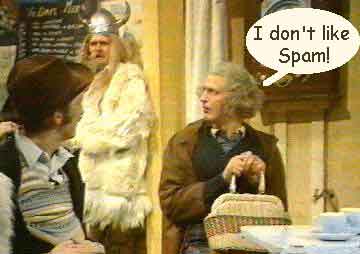 Bottom Line:
Bottom Line:
SpamKiller Version 4.0.47.1
US $39.99 (downloaded version)
McAfee Security/Network Associates
http://us.mcafee.com/
Originally published: December, 2003
top of page
|
Archived Reviews
A-J
K-Q
R-Z
The opinions expressed in these reviews
do not necessarily represent the views of the
Ottawa PC Users' Group or its members.
|